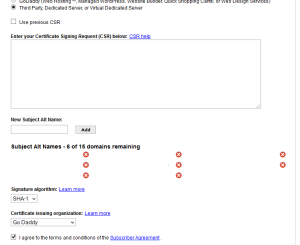Slightly off topic from the usual stuff, but I thought I’d voice my views/opinion on my first few months of Next-Gen Gaming with the Xbox One and PS4. This post was written in February 2014 therefore may not be up-to-date.
Firstly I’m not linked to the gaming industry (just read the other blog posts) nor am I being paid to be said good things or moan about what is missing and the opinions are all mine as a gamer and fan. I just hope people read this and we see positive change in both next-gen consoles in the next few month as well as the years ahead
Although over the past couple years I have been an on and off gamer with having to balance family and work life, I am a massive gamer and am gamer alot again now. Traditionally over the last decade I have been an Xbox gamer getting both the original and 360’s at launch and not to mention the Sega Dreamcast too since that ran Windows CE and somewhat Xbox 0.1). I was also part of the earlier Xbox Live beta. With that said I do have a PS3 and PS vita and have had the PS2 and original Playstation too in fact I have/had most of the recent consoles, although most weren’t at at launch, at least one and two years following the launch. With the PS3, apart from a couple games which I got when I bought it has pretty much for 5 years it has been just a very good DVD/bluray player however in the past 6 months I have been playing it more due to the fact of the instant games collection, which is like Microsoft’s games with gold however with much better and recent games!
Apart from an Atari 2600 console, I did most of my early years gaming on the Commodore platforms, Vic-20, C64 and Amiga and still play Kick-Off 2 on an Amiga simulator for time to time.
Run up to launch
Since Sony’s announcement in February last year (2013) which kept me out of bed at 2am, I have been very open minded and excited about on both platforms. I was very much of the view to getting one Next-Gen console, although I did hedge my bets by pre-ordering both console very early. Although I do play on-line games on the Xbox Live, I rarely play or organise with play online with people, nor do I have too many in my friends list. I will say I was a little sadly Microsoft had to removed some of the sharing features due to having to remove the DRM restrictions however it was probably the right thing to do. I did have a bit of hands-on with both consoles at the Eurogamer Expo in London and found the PS4 controller was much improved over the PS3 controllers which I do overly like. Launch game wise, Watch_Dogs did grab me but beyond that there was too much in the exclusive line-ups.
When it came to launch, in the ended up buying both console, however to be honest, I only really bought the Xbox One because Fifa 14 was free with day one editions units in Europe (as I preorder earlier) also I got my unit for £400 instead of £430 due to Zavvi’s pre-order price commitment. which in effect saved me £70. Ultimately I would have ended up getting an Xbox One as I’m a massive Halo fan and I liked the idea of Xbox Fitness (see below). Plus the Xbox One has Skype and I want to see the Skype-Lync Video Integration once is it released.
However from an online gaming point of view the PS4 is very lonely place for me as family and friend’s have Xbox’s.
Social
One thing is clear with both Next-Gen console is that the social side will be massive with micro communities and also small squad/fire team based gaming coming in the next 12 month with Titanfall, Destiny and the Division being example. Facebook / Twitter integration for achievements/trophies is largely missing at the moment will no doubt appear in future updates. I’m not sure what to make of stream your game for others to watch nor multiplayer only games. I suppose I need to get with the program.
SmartGlass, remote play and companion apps
When SmartGlass was launched for the 360 it seemed like a really great idea and I think everyone expected more with the Xbox One. SmartGlass as a concept doesn’t exist on the PS3 and it isn’t the same on the Wii U and thus this ultimately presented a problem for major game developers and publishers of multi-platform games (i.e. Ubisoft and EA) and no doubt this functionality has been in their thinking and thus although Xbox has SmartGlass and the PS4 has something similar but for sure from a developer point of view there will be limits whereby second screen frameworks isn’t quite fit for purpose for what they want to do to support multi-platform gamers.
Enter the companion apps, which whether direct or via the publisher cloud service i.e. Ubisoft Uplay or EA Origin then there is no requirement for SmartGlass or Playstation second screen functionality. However as with most new mobile/tablet apps they only support iOS and Android so Windows Phone and Windows tablet users are left out in the cold yet again which is something Microsoft has to fix otherwise they will alienate gaming from those mobile platforms.
Out of all of the Next-Gen features it was Remote Play on the PS4 that interested me the most. I suppose the idea was originally from the Wii U however not all game were compatible as developers could decide to use the gamepad screen for in-game messaging and display but the idea that you can continue playing when someone wants to watch the TV is a great one. In my case it isn’t like I haven’t another TV or monitor to play my console on it is just the wife frowns upon me going to playing game in another room for hours on end, every night and not sitting with her when she watches crap TV.
For the most part Remote Play is great, some games are more playable than others via Remote Play. There are two issues (1) lack of buttons which means you have to use the back touch pad on the psvita to access the L2/L3 and R2/R3 button however developer can create psvita centric controller layout (like in the case of BF4) however this does present it own problems when transitioning between console and remote play. The other issue (2) is precision with the screen size as it can be difficult due to the resolution and smaller size some games to get accuracy, i.e. a headshot or shooting at distance with FPS. With regards to latency, it seems OK to me but I can imagine some games might have issues due to round trip plus from what I understand, remote play isn’t architected in the same way as NVidia shield or the Wii U to minimise on latency.
Overall remote play is a great feature and I am playing more games as a result however some games play better than others, Lego marvel, don’t starve and contrast play just as well via remote play. Assassin creed is very playable. BF4 is OK, surprisingly FIFA not so due to requiring the use of the back touch-pad although custom button configuration did improve thing. Also Remote Play actually works well from a different room and also quite well over the Internet.
There is room for improvement, firstly Microsoft really does needs to add this feature, lets call it ‘SmartGlass Mirroring’ whether this is accessible via a (1) Xbox portable console X86/X64 based makes sense for the future and into the next generation, but PowerPC/360 based might be an idea which could maybe be used as an add-on to give back compatible via a USB slot on the Xbox One. Or another way (2) would be an attached screen or even use your own mobile or 7/8 inch tablet to the controller. Although the first option would be the better one so there is no dependant on the Direct WiFi connection of the Xbox controller which would limit you to the same room as the console as with the Wii U. Either way there needs to be button parity between the console controller and handheld controller as there is with Wii U and NVidia shield so gameplay isn’t compromised. I was somewhat disappointed Sony didn’t at least add L2 and R2 with new PSVita slim which would have massively improved things. So I would like to see button parity with the PS4 controller in the future either with the PSvita v3 or a dedicated Remote Play device with maybe a larger 7-8 inch screen.
Camera, fitness and TV integration
As yet I don’t think we have seen the best from the new Kinect. Resolution (1080p) is massive improvement from the original although I am not sure it looks much better at the moment from the new PS camera (720p) when in game. What is improved is the wide field of view and the reduced requirement for floor space as it now work great wherby my Xbox Kinect didn’t work quite so good in my smallest room. Xbox fitness is an example of gaming breaking into the mainstream as well as female market. I’m not saying men shouldn’t be trying Xbox Fitness go try a couple P90X sessions! Xbox Fitness is a bit clunky at the moment and not as good Nike Training on the 360 but it is still largely beta at the moment and will improve through 2014 when it become subscription based over and above Gold in 2015.
To be honest I haven’t tried the TV integration as yet, at this stage neither consoles are competing to connect to my main TV (they aren’t in the same room) nor are they going to replace my PS3/Bluray player without 3D support or a proper remote control! Plus do I really need another box to be able to watch TV? but I do buy into the whole concept of Skype and notification whilst watching TV. Firstly there does need to be some sort of PassThru of the HDMI signal whilst the Xbox One is off, however I don’t think the unit is architected from hardware perspective to do this otherwise it would have been there at launch. Knowing how this works with telephone gateways with bypass on fail, it isn’t something that would be difficult for Microsoft or a 3rd party to add the only issue would be for the external unit to determine whether the Xbox is off as the USB ports are still powered whist off for controller charging. Potential Microsoft would need to disable the power on a USB port or may use the optical or IR port instead to determine of the Xbox One is turned off for the bypass to be invoked.
Gaming pricing, disks, digital, downloads and installs
I have very much bought into the digital revolution and I have to say I was sad that Microsoft remove the feature for it not being required you to insert the disk into the console although I am not sure removing the drive was going to be very practical worldwide although I have found that even without fibre broadband downloading a 40GB game doesn’t take as long as you think assuming you haven’t a monthly download limit.
I have to say the price increase of Next-Gen games is somewhat unjustified, if Sony, Microsoft and especially publishers want digital to take off they need to lower the price of the digital versions of games over retail. With that said there have been some deals even in the few couple months with Sony’s 12 days of Christmas sale which was selling digital versions of both Battlefield 4 and Assassins creed 4 for the PS3 for half price (or more) and thus you could upgrade to the PS4 version for a further £10/$10. Also retailers have been discounting the disc based version too, you just need to keep your eye out.
There was alot outcry about the always-on requirement for the Xbox One, I’m sure you can say either the Xbox One or PS4 are usable offline. I was recently without a wired/unlimited broadband connection and this in itself has render the console next to useless as pretty much most of the games I owned knew an update was required prior to my connection loss, I will say the PS4 did handle this situation better than the Xbox One as I need to download and install the update before I could play one of the games again! Thankfully I didn’t own Dead Rising 3 as that had a 13GB update! That’s like a completely new game!
Beyond launch
Beyond launch both consoles still need a far amount of work before they are considered finished for when the mass market starts to get onboard in about 12-18 months time. However most of all true Next-Gen games are needed, Ubisoft’s ‘The Division’ is probably the only announced game which you can say is truly Next-Gen however I am sure there will be more announced at E3 later in 2014 for launch in late 2014 onward. I don’t think the consoles will come come into their own until 2015 when with the usual price cut 18 months follow launch when they become mainstream.
At the moment it is clear both console have different approached with the Xbox One is alot more media focused with going after HDMI Input 1 and commissioning original TV content whereby the PS4 is totally games focused at the moment. Ultimately I think their journey will merge and they will be console/STB for the mass market. What will be interesting will be whether the Xbox One will look to include DVR capability and maybe a tuner to replace TiVo, Sky, YouView boxes. But this will be a very difficult nut to crack as this isn’t a global market.
Where the Xbox 360 succeeded was evolving throughout its lifespan with complete dashboard refreshes and also the Kinect and SmartGlass. Although there was the Playstation move, the PS3 didn’t really evolve much apart the usual ‘slim’ hardware refreshes. This generation there will be alot more evolution with the likes of VR headsets and IA glasses likely and maybe home automation too. IllumiRoom was a really interesting concept and something I’d love to see for an immersive gaming experience. Game Steaming is something we will see with Playstation Now which will solve backward compatibility as well but I’m sure there will be some level of local emulation too with both console although probably not last-gen. I’m sure we will see replacement for the next-gen console sooner this time round and I’m sure the Xbox Two will launch before the PS5, but with the switch to x86/64 architecture with this generation I can’t see an architecture switch again so backward compatibility won’t be an issue going forward.
Full Steam ahead
Now steam is an interesting concept with trying to standardise PC gaming. The steam store is great and very cheap with lots of choice and really good for retro gaming which is pretty much what I play from there as I’m not much of a PC gamer. The problem with PC gaming is you are always having to update your gaming setup/rig with new expensive graphic cards to play the best games how they where intended to be played. First problem I can see with SteamOS is it is Linux based and 80% of what is on the Steam store supports Windows and not Linux. Secondly, how well is a £500ish Steam machine going to play the latest games in 2-3 years times let alone 5 years+. This is why consoles work!
One Console Future
Now I’ve had some time with both console is there a winner? Well maybe…but not sure I will call the winner quite yet. I’m just looking forward to the console improves in both console and game launches in 2014. E3 in June and I am sure we will be hearing what more is coming to both console plus although Sony had to run on Microsoft in 2014 ahead of launch, I’m sure it is just a matter of time before Microsoft get their house in order now with their response following launch.