I am not overly a fan of the Microsoft speech text-to-text (TTS) engine, it just doesn’t sound natural enough. The Acapela group Text-To-Speech codec is very good. Let have a try
Open up your favourite web browser and go to https://acapela-box.com/ then click on Try acapela-box now! at the bottom of the page.
Next select a voice (I’ve selected the Finnish female voice Sanna)
Then enter some text and listen to it.
In order to download the audio file you will need to register and purchase some credit (sadly it is no longer free but is well worth it for custom prompts)
then select the download format (MP3/WAV 22Khz/WAV A-law/WAV µ-law). Then you can upload it into Lync or Exchange UM.
If you case you wondered about audio file formats for Exchange UM, Linear PCM (16 bit/sample), 8 kilohertz (kHz) audio codec must be used to encode the .wav files.
Exchange UM | Voice Mail Greetings, Announcements, Menus, and Prompts
http://technet.microsoft.com/en-us/library/bb124902.aspx#customizing
and then for Lync, All wave files must meet the following requirements:
- 8-bit or 16-bit file
- Linear pulse code modulation (LPCM), A-Law, or mu-Law format
- Mono or stereo
- 4MB or less
For the best performance of wave files, a 16 kHz, mono, 16-bit Wave file is recommended.
Response Group Audio File Requirements http://technet.microsoft.com/en-us/library/gg398649(v=ocs.14).aspx
And if you ever need to convert a file, try Online-Convert.com | Convert audio to WAV
http://audio.online-convert.com/convert-to-wav





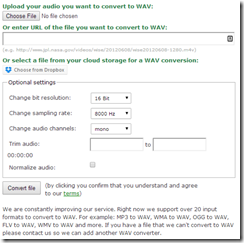
Pingback: #Lync Question 27: How do I create consistent custom prompts | JC's Blog-O-Gibberish